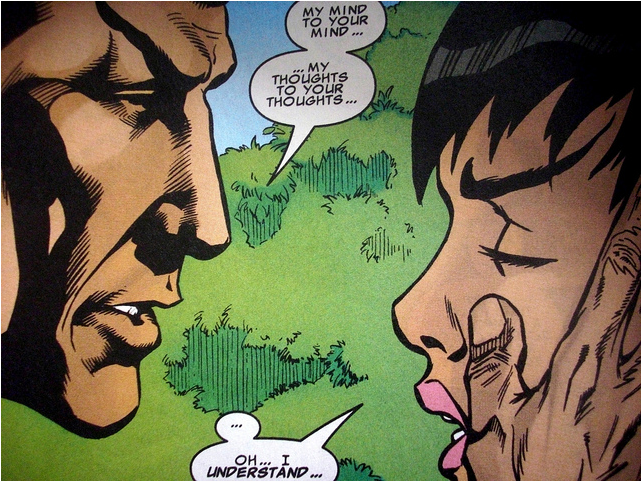If you could read minds like Spock, you’d convert more visitors. We can’t read minds, but we can do the next best thing: study users on your site. So, lots of folks in the CRO community talk about getting usability tests done in order to get insights that can boost conversions. Well, it’s true that it can, but I haven’t seen any information out there that tells you how to ask questions that reveal insights you can use that boost conversions.
I’m going to show you how to set up your usability testing on UserTesting.com so you get the insights on what’s keeping your visitors from converting.
Let’s get right to it.
Part of the conversion rate optimization process requires that you run 5 usability tests on a website, because this helps you find 80% of the usability problems that may be stopping your visitors from taking the action you want them to take. Why do we do this? Because it helps identify friction, which according to the geniuses at Marketing Experiments is: Psychological resistance to a given element in the sales process.
User testing is also a major part of how CRO’s go about identifying and eliminating friction from the pages we’re optimizing. So let’s explore what tasks we give users to complete on the site, and what insights we gain that can boost conversions.
The first task I give the visitor is to look at the page for 5 seconds, then look away, and tell me what they remember. This is called the 5-second test, which evolved from a tactic Vinod Khosla used to make VC pitch decks more impactful; this has evolved over time to be used as a usability test on the internet. The goal of this test is to understand the first impression we’re making.
From a conversion stand point, with the 5-second test, we’re most interested in the main benefit being clear: Is the title doing its job? Does the user know how to take the action we want them to take? Is that button big, bright, and filled eye-stopper copy?
This isn’t the best way to run a 5-second test, but it helps me to understand first impressions pretty well. I actually use these 2 tools: 5-second test from Usabilityhub.com and the 5-second test from verifyapp, a cool tool from the folks at Zurb, when I want to understand exactly what’s being communicated in the first 5 seconds of seeing a site.
Why is the 5-second test important?
There’s a rule of thumb that floats around the internet that “you have 7 seconds to persuade your visitor to stay on your web page.” If you don’t tell the visitor where they are, what to do, and what’s in it for them to do what you want them to do in the first 7 seconds, then they’re most likely going to bounce.
Using a 5-second test on a user testing video can tell you if you’re communicating what you want to your web-visitors. Let’s look right at an example. This is a clip from a user testing video where a user tells us what she remembers after 5 seconds of looking at the website.
Designing a User Testing Study To Get Actionable Data
You’ll get the most actionable data if you instruct your test participants to go through the main conversion path on your website and try to become a customer. Ideally you want to simulate the process that your visitors go through when they are considering buying your product, so your test should ask similar questions that your buyers ask themselves before they buy. The test should direct testers to go through the pages on your site that your customers have to go through when they purchase from you (or take the actions that result in a conversion as you’ve defined it). Sending your testers through the main conversion path will reveal friction elements you were not aware of. There’s tons of information written on the topic of usability studies, so consult Steve Krug’s book Don’t Make Me Think if you want to learn more about usability testing.
Questions & Tasks to Assign to Usability Testers
- What is this website about?
- How does it work?
- Find X product.
- Go back to the home page.
- Pick a product you would actually want to buy and go through the process of buying it all the way to the end.
- If this was not a test, would you have bought the product? Why, or why not?
If you ask the people you’re testing to do whatever they need to in order to answer these questions and complete the tasks, you’ll find lots of things on your site that you can correct, and as a result increase conversions. Let’s take a look at more real life examples.
How to apply insights gained from user testing
In this example, a user is going to tell us what would make him trust the website more, and most likely increase conversion rate on this page.
Here the visitor was asked how he would get listed in this directory, and then he was asked if he trusted this site. In order to answer these questions, he had to pass through a landing page selling the listing. You’re going to see this user evaluating the landing page, and deciding whether or not he trusts this site. Let’s look at the clip and make a note in your mind what the obvious fix the visitor gives is.
Here it is:
Finally, I’m going to show you one last example of how you can discover issues preventing conversions. This is an example of friction.
Part of the checkout process for this website requires the user to select the subject matter in which they are an expert. This website has more than 500 options for the person to choose from, and all these options are a part of a dropdown menu. This is problem, because it makes it hard for the user to get the right topic, and then move on to paying for their listing. It’s likely that many people give up because the process of checking out is too much trouble. Take a look at the example here:
So there you have it, 3 examples of how conversion rate optimization consultants use usability testing videos to gain insights into how to boost conversion rates. If you’d like to learn more check out these conversion optimization case studies.
You should follow me on twitter here, to get tips on converting more visitors into subscribers, users, & buyers.
Image: Selladore